Atlassian Cloud Migration Guide
Atlassian Data Center end of life
Atlassian will cease data center operations on 28.03.2029. All instances will expire and will only be available read-only. Here you can find the most important dates:
March 30, 2026
New data center subscriptions and new marketplace apps can no longer be purchased.
March 30, 2028
Last date for existing data center customers to purchase new licenses or subscription expansions.
March 28, 2029
End of life for Atlassian Data Center products Subscriptions expire and environments become read-only.
Why migrate to the Atlassian cloud?
Features: Often exclusively in the cloud
Atlassian delivers new features, such as the Rovo AI assistant, first in the cloud.
Operation: Lower operating costs
No more manual software updates, no more sleepless nights due to incidents, no more short-term security patching. It's all done by Atlassian.
Freedom of choice: cloud or data center
Furthermore, the operation is either in the Atlassian Cloud, at a specialized hosting provider or possible on premise.
Scale quickly and easily in the cloud
In the cloud, you can scale very quickly and without much effort. Companies with particularly sensitive data, such as banks, insurance companies or health data, are an exception. These usually have special requirements that they must comply with.

How to migrate to the Atlassian cloud?
For migrations of any complexity, it is advisable to create checklists so that nothing is forgotten. We are guided by the following points.
The more of these questions are answered with “yes,” the more complex the migration usually becomes.
Question 1: Number of users
How many users do the instances you want to migrate have?
Question 2: Plugins
Are there plugins for Jira or Confluence that are being used?
Question 3: AD connection
Is an AD connection required if one is currently available?
Question 4: Other adjustments
Are custom fields or other adjustments, e.g. automatisms, being used that are worth mentioning?
Complexity of migration
We also always recommend cleaning up the instances so that there are no legacy issues in the cloud, but only relevant data.
Which areas of Confluence should be migrated?
Which projects from Jira should be migrated?
Migration time horizon
If errors occur in the plugins during migration, which we have to forward to the manufacturers, the turnaround time can be significantly longer.
Test migration
Approval
Second test migration
Productive migration
What does migration cost?

What we can do for you
Carry out migrations and advise
If you have decided to take the step towards the cloud, we will be happy to assist you. As certified Atlassian partners, we have successfully completed a number of migrations and know the stumbling blocks.


Training: Arriving in the cloud
Essential Trainings
Basically, moving from server/data center to the cloud is not a big deal for users and most get along well in the new environment after a short period of acclimation. However, if support is required, we offer Essentials training for cloud products.
Refresher for administrators
The administration of the individual products in the cloud is also similar to that of server/data centers. If you still need a small refresher, feel free to contact us and we will arrange a course that suits your needs.
Atlassian admin area
What's new in the cloud is the Atlassian admin area. Among other things, users and global authorizations are managed here or licenses are assigned. For many of our customers, we have adopted this on server/data centers. If you now want to manage this yourself, you can also contact us and we will arrange a suitable course.
Alternatives to Atlassian Cloud
Phonemos
Collaborate with your team, customers, and external partners on documentation, knowledge databases, or QMS.
JetBrains
Creating and delivering your code, planning your work, and working with your team — always smooth and enjoyable.
Archiving service
If you want to store your instance for a longer period of time or “freeze” it in a sense, this is the right option for you.

Don't trip!
Stumbling blocks when migrating to the Atlassian Cloud
Cloud Migration Assistant
However, the Cloud Migration Assistant is also a bit unpredictable in some cases. Certain things that were easily migrated during the test migration then generate error messages on the production day, or even content could be migrated without errors with earlier versions of the assistant; with current versions, a different migration procedure must be selected for comparable content and work with workarounds. At linkyard, we have a standardized migration procedure that we use for new migration projects, but we are prepared for unexpected deviations.
Plugins
When linkyard carries out the migration, we rely on customer support for the plugins - especially those that we don't use or don't know how to use them in a company - and need information about how the teams work and how to use the plugins.
Collaboration
General information about migrating to the Atlassian Cloud
With every migration, we recommend that you first migrate, analyze, and review all content for testing purposes in order to then be optimally prepared for the productive migration.




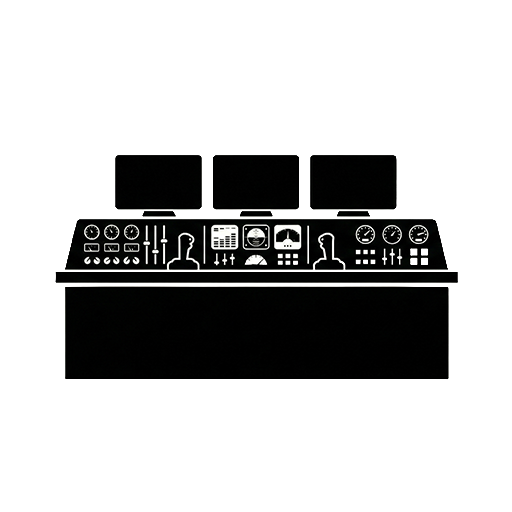












.png)






